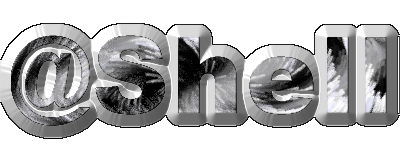
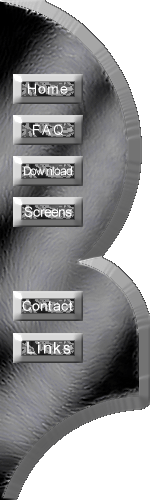
@Shell is a shell replacement which means that you can still use all your Windows programs but with a different interface, not the Start bar for example.
When we started designing @Shell we had to think of a part in Windows that was not taken up by programs, we found only one decent place for this. In Windows programs at the top there is a bar showing the program name and there control buttons (Minimize, Maximize and Close). In programs there is always quite a big space in between the program name and these buttons, so we decided that would be the best place to put @Shell, of course it can be moved to other parts of the screen but that is the best place.
Learn how to make your own skins here.
17/9/2000 - 8:08 pm GMT
wow i have not updated for ages.. but hey ok heres what there is:
A program that gives my shells system trays... also screen shots of my new shell @Shell 2 which is not out yet.
Get all the infomation at www.btinternet.com/~inuit/ and the updates are there. Remember this is only a update you still need to have the shell from the download page.
Also I have put a forum up for @Shell and Neon so check it out.
22/4/00 - 12:40 pm GMT
I have released Neon! Go and downloaded from the Inuit Software website.
19/3/00 - 1:30 pm GMT
OK guys, sorry for the major lack of updates but I have been working on my new shell.... Neon! Its going to be really good. Here are the features:
Totaly Customizable Shell
Totaly Skinnable
Built in MP3 player
CPU Live Graph
Quick Desktop Access
Programs Menu separate from Start Bar ones
Quick Internet and Email access
Screen Saver button
Easy Access to DOS and your files
Plus Loads More!
Basicaly you can now design you own shell! Here is a beta screenshot.
Should be out in about a month!
24/12/99 - 5:00 pm GMT
There is a new update to @Shell and a new skin (screen) released.
Also I have put these programs I made online:
Keylogger - a program that records all keystrokes and is disguised as a folder, so you can find passwords...
Deskontop - a program like the special folders on @Shell but can be used with any shell and is skinable.
20/12/99 - 7:00 pm GMT
I have loads of emails about @Shell , the things I am going to be working on now are making it dockable and making a better taskmanager. Also I will be making a standalone program like the Desktop folders dialog in @Shell that you can use with any shell , I have just finished this cool keylogging program that you can use to find passwords. I will put it online somethime, I am away to Thursday as well.
17/12/99 - 11:00 pm GMT
A new release of @Shell is out!!! It has major bug fixs and features, there is now a CPU usage real time graph and the desktop can now float in its own window on top of other programs! See the screen shots now! I have also added two new skins, A grass one (screen) and a embossed one. There is a update for people who have downloaded the old version that was skinable and older versions need to get the new version.
14/12/99 - 9:00 pm GMT
I have added a new skin for @Shell all the buttons are circular and look major slick, see a screenshot here and download here.
If you have made any skins of your own email to me, in a zip file and I will put them online, include your name and email if you want to be seen.
14/12/99 - 6:00 pm GMT
@Shell is now skinnable!! Also you can install to any directory and there are major bug fixs. Click here to find out how to make your own skins - its really easy.
13/12/99 - 9:00 pm GMT
I have started making @Shell skinnable, it should be finished by the endof the week, also you will be able to install it to any directory.
13/12/99 - 12:00 am GMT
I just found a really cool thing, if you run Winamp at the same time as @Shell the CPU meter moves with the music!
If @Shell did not work send me and email also if you find any bugs or have ideas for a new update.
12/12/99 - 8:00 pm GMT
I have halved the size of the installation file(now 1.75meg instead if 3.3meg), some of the files that Visual Basic said I needed I really didn't.
11/12/99 - 9:00 pm GMT
@Shell beta released, get it form the download page! Its awsome and almost fully working, I have taken out the the parts that need work so start using it!